
Voice-over-IP
Call18866 SIP Setup

|
Voice-over-IPCall18866 SIP Setup |

|
| Before starting, you must already have an account with Call18866; open an account with them at www.call18866.com. Set your SIP settings on your router as shown in the screenshots below (choose the picture corresponding to your own DrayTek Vigor model below). In all cases, replace the 'xxxx' in the diagram with your own Call118866 registered telephone number. The password to enter is your Call18866 account number. |  |
One the router has registered with the Call18866 SIP server, you can make calls over the Call18866 service simply by lifting your handset, dialling the number (with full STD or International prefix) and ending with the # key. For example to dial a UK number it would be :
[ Lift Handset ] 020 8999 1234 #
or for a number in the USA :
[ Lift Handset ] 00 1 555 909 1234
That's all !
You can see their own FAQ here.
Note that Call18866 provides outgoing calls only - they do not currently provide a phone number for you to receive calls on.
In the setups below, your password is your Call18866 customer number and your username is 18866xxxxxxxxxxx (where xxxxx is your Call18866 registered phone number).
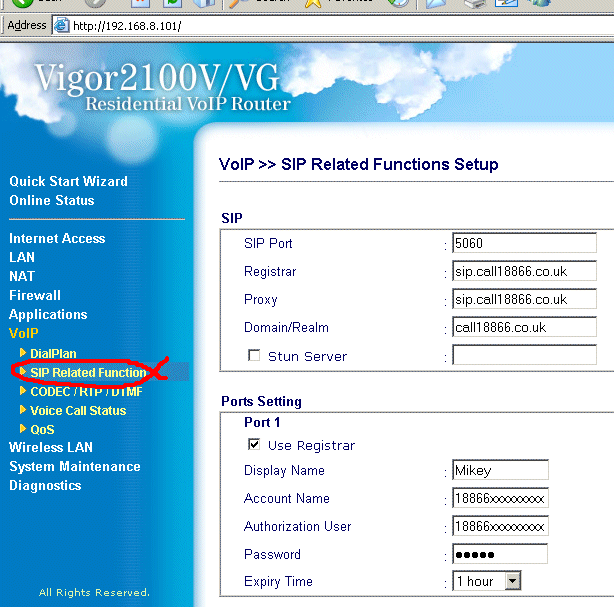

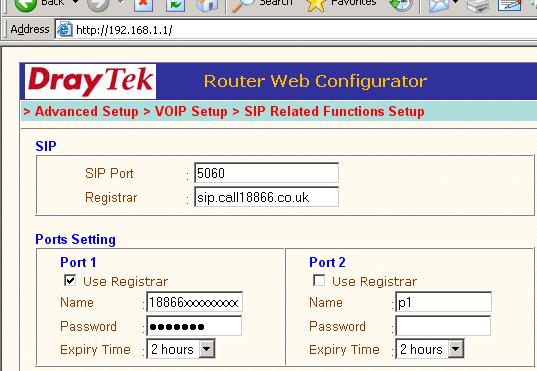
NOTICE : This document is © SEG Communications and may not be distributed without specific written consent. Information and products subject to change at any time without notice.