
Vigor Analogue Backup
Failover for ADSL

|
Vigor Analogue BackupFailover for ADSL |

|
| The Vigor 2820 can support the use of a dial-up analogue modem in case of ADSL line failure. Your analogue service is carried down the same line as your ADSL service (unless you're using a separate line) so if the line is completely disconnected or damaged, neither ADSL or analogue would work, so this solution is for situations where ADSL service has failed but the line (or a line) is still working. For more details of the feature, click here.
You will require the optional AFM-102 USB modem for the Vigor2820. The AFM102 is an analogue V92 dialup modem (up to 56Kbps downstream). You cannot use any other analogue modem. The AFM-102 should be available from your DrayTek dealer. You will also need to select a dialup ISP. Many free ISPs are available without you having to sign up; you just pay for the call costs. Because of this, be sure that your router is only using analogue dial-up when required to avoid unnecessary phone bills. - once you have connected the analogue dial-up modem, check when it is being used. |
The following ISPs have been tested with the Vigor2820 and analogue dialup. For specific login/service details and their dialup phone numbers, check their web pages. DrayTek do not specifically recommend or endorse any ISP; this is list is provided for your convenience only:
The AFM-102 modem should be connected to the router's USB port, and the supplied RJ11-BT phone cable should be plugged into your analogue line (where you plug a regular telephone it). It will need an ADSL microfilter if you don't have a filtered socket; remember to connect to the 'Phone' socket, not the 'ADSL/Data' socket on your microfilter. Set your router up for ADSL connectivity and ensure that is working correctly. Then follow the screenshots below to enable dialup failover.
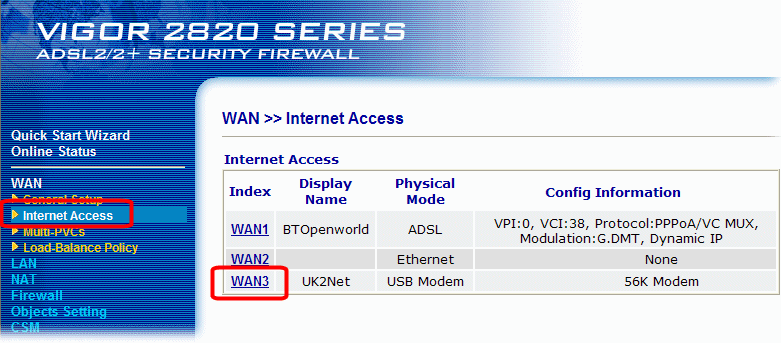
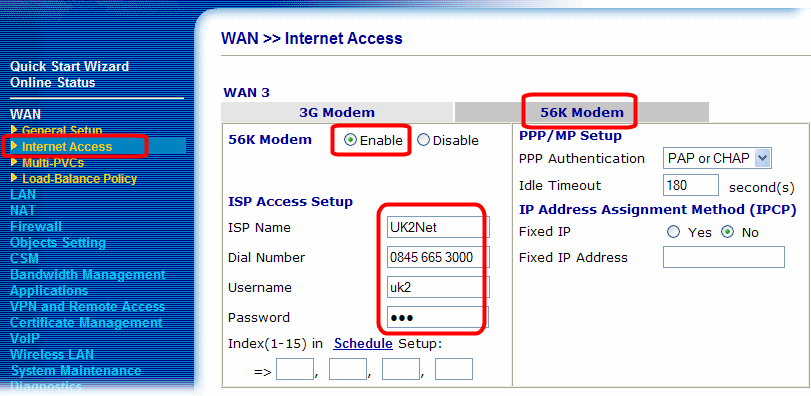
Remember, most ISPs charge for dialup calls (0845 or 0870 rates normally). Be sure that your router is only using analogue dial-up when required to avoid unnecessary phone bills. - once you have connected the analogue dial-up modem, check when it is being used. Your phone bill is your responsibility.
NOTICE : This document is ©2009 and may not be distributed in part or full without specific written consent. Information and products subject to change at any time without notice.