
General Router FAQ
Scheduling

|
General Router FAQScheduling |

|
The Vigor has a real time clock which can update itself from your browser manually or more conveniently automatically from an Internet time server (NTP). This enables you to schedule the router to dial-out to the Internet at a preset time, or restrict Internet access to certain hours. A schedule can also be applied to LAN-to-LAN profiles (VPN or direct dial) or some of the content filtering options (where the router has those).
| On the Time Setup menu, if you press the Enquire Time button, the router's clock will be set to current the time of your PC. The clock is reset if you power down or reset the router so you may prefer to use an NTP server on the Internet (a time server) to set the clock automatically. NTP updates only occur when the router is online to the Internet; they will not trigger calls themselves (this generally applies to ISDN; with always-on connections such as broadband, this is less of an issue). |  |
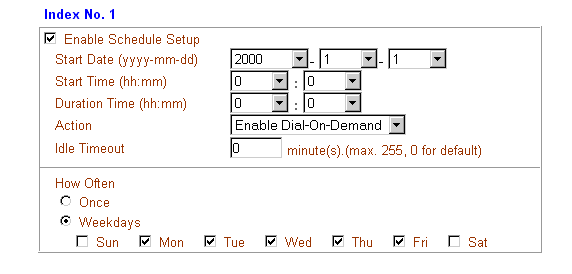
| You can have up to 15 different schedules set up and you must then apply the required schedule(s) to the appropriate ISP, VPN or Content filter by entering the schedule number into the profile setup : | 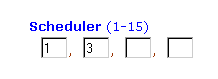 |
NOTICE : This document is © SEG Communications and may not be distributed without specific written consent. Information and products subject to change at any time without notice.