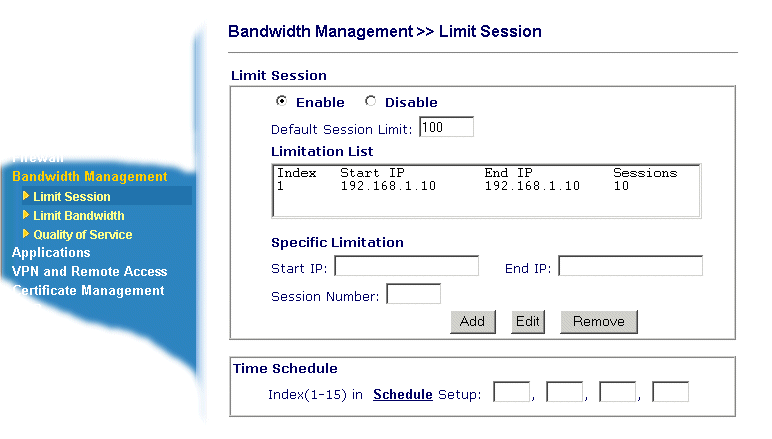|
General Router FAQSession & Bandwidth Limitation |

|
|
The Session and Bandwidth limitation features are useful where you are concerned that individual users on your network might make disproportionate use of your Internet connection, causing inconvenience for other users. These features restrict LAN clients idenified by their IP address. For this reason, it is important that the PCs always have the same IP address so that they always have the correct limitations applied. You can hard-code the PCs IP addresses or pre-set the DHCP allocations from the router (the latter being preferred). Bandwidth LimitatonYou can limit the amount of Upstream and Downstream Bandwidth that any device on your network is allowed to use, based on their IP Address. Under the router's 'Limit Bandwidth' enter the range of IP Addresses you wish to limit. If it for a single PC or device's IP address, set the start and end IP the same. Rate is specified in Kilobits per second. For example, a 'one Meg' ADSL line is 1024 Kilobits so to prevent a user consuming more than half of that, set the RX (receive/download) limit to 512. TX is for transmission/upload limits.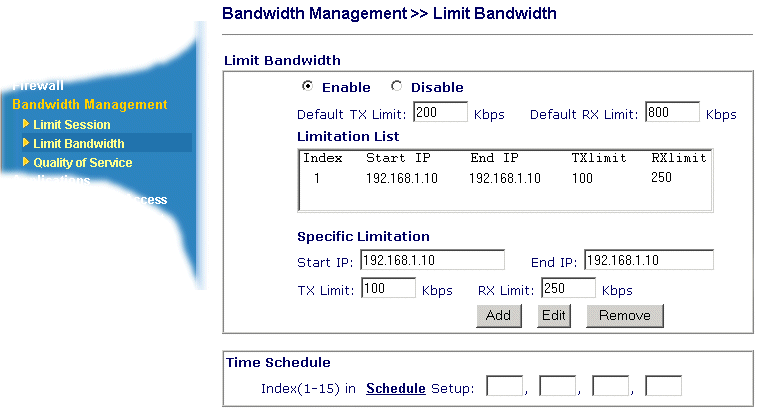
Session LimitatonA 'Session' is a single connection from one device to another across a network. For example; when you visit a website on the Internet your PC creates a single session between itself and the Web Server. When using NAT, your PC, the router and your onward ISP connectivity has to keep track of all of these sessions. A Vigor router, for example, might have room for up to 15000 simultaneous sessions - that's a lot, equivalent to connecting to 15000 web servers, however if you or your users make use of Peer-to-Peer (P2P) If you are the only user of your Internet connection, you can use the connection for anything you like without inconveniencing anyone else, but on a shared network it can be a problem and as system manager you may wish to enforce user policy by restricting sessions. To enable this feature for a paricular client (identified by its IP address), Under the 'Bandwidth Management' link select the Limit Session setup. Enable the function and define a Default maximum number of sessions per IP Address which will be applied to all devices on the LAN. In addition you can define more specific limits for single and/or ranges of IP Address. Enter the Start IP and End IP of the computers you wish to limit, along with the maximum number of Sessions allowed. If the setup is just for one single IP Address set the Start IP and End IP the same.
NOTICE : This document is © SEG Communications and may not be distributed without specific written consent. Information and products subject to change at any time without notice. Check each model for specific feature support. |