
Voice-over-IP
Using Vigor VoIP Routers
with Gizmo Project

|
Voice-over-IPUsing Vigor VoIP Routers |

|
| Before starting, you must already have an account with Gizmo Project; open an account with them at www.gizmoproject.com. Once you have been allocated an account number (the account number is that shown in the Gizmo software, see screenshots later), enter that and your Gizmo Project password (don't forget the password!) into your Vigor router, and set the server address as shown in the pictures below (scroll down). |  |
Once the router has registered with the Gizmo SIP server, you can make calls service simply by lifting your handset, dialling the number (with full International prefix) and ending with the # key. For example to call UK number 020 8999 1234, you would dial:
[ Lift Handset ] 011 44 20 8999 1234 #
or for a number in the USA :
[ Lift Handset ] 011 555 909 1234 #
That's all !
Note that the international prefix used is 011 (as used in the USA) not 001 (Europe).
Back to DrayTek front page....
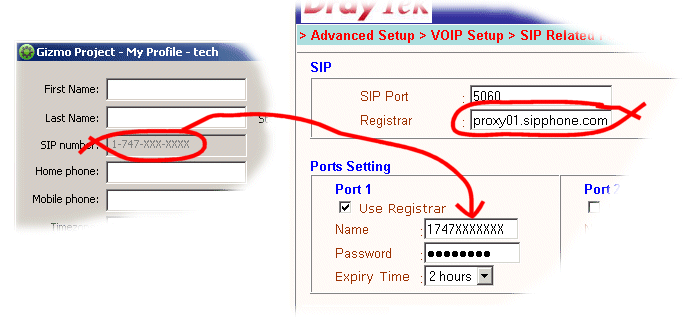
The Vigor2900V or Vigor2100V may be installed nehind another firewall/router. If so, you will need to select the STUN Server setting, as shown below (this is a NAT-bypassing technique). If your Vigor2100V/2900V actually has a public IP address directly then do not set the STUN server - leave that blank. Set all fields as shown (do not use the Outbound Proxy field):
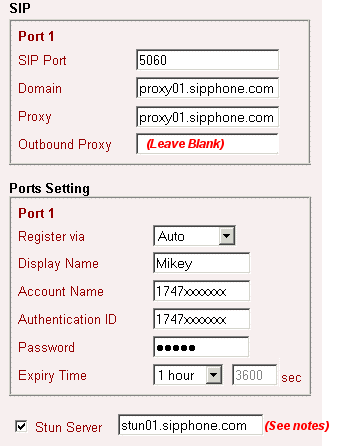
NOTICE : This document is © SEG Communications and may not be distributed without specific written consent. Information and products subject to change at any time without notice.