
Voice-over-IP FAQ
Checking SIP Registration

|
Voice-over-IP FAQChecking SIP Registration |

|
Once you have set up the SIP registrar on your VoIP router, you can confirm the router has registered with it. The router must register successfully before you can make or or receive calls to your SIP address or any allocation PSTN phone number. Checking the status is useful in the case of general diagnosis of a problem or just to confirm the password/usernames are correct.
On the Vigor2800V, go to the SIP Accounts menu under VoIP and look for the 'R' as highlighted on the right hand side:
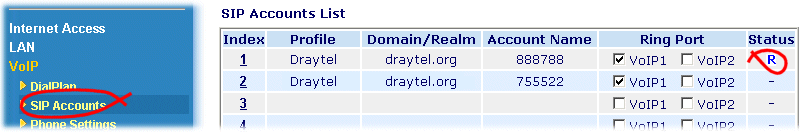
On the Vigor2100V/2500V routers, successful SIP Registrar registration/login is confirmed by an (R) shown on the VoIP status screen in the web interface:
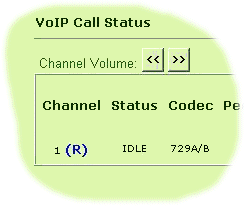
On the Vigor2600V series, use the telnet command "voip sip reg ?". Enter that exactly as shown, with the question mark; without the ? it will erase or change the registrar setting. If the status is no check the registrar settings onthe router, particularly the password and ensure that draytel is entered in lower case into the SIP setup screen on the router.
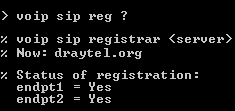
If your router appears not to have registered (logged in) to the server, check that your username and password have been entered correctly into the SIP setup screens on the router.
NOTICE : This document and sub-sections are © SEG Communications and neither it or its component parts may be distributed in part or full without specific written consent. Information and products subject to change at any time without notice.