DrayTek UK Users' Community Forum
Help, Advice and Solutions from DrayTek Users
Vigor 2830 - Setting up multiple static/public IP addresses?
- joemel
- Topic Author
- Offline
- New Member
-

Less
More
- Posts: 1
- Thank yous received: 0
11 Jul 2012 12:02 #72878
by joemel
Vigor 2830 - Setting up multiple static/public IP addresses? was created by joemel
Hey
I am booked in tomorrow to get a 5 new static IP addresses and was just wondering how I configure and use these with the router?
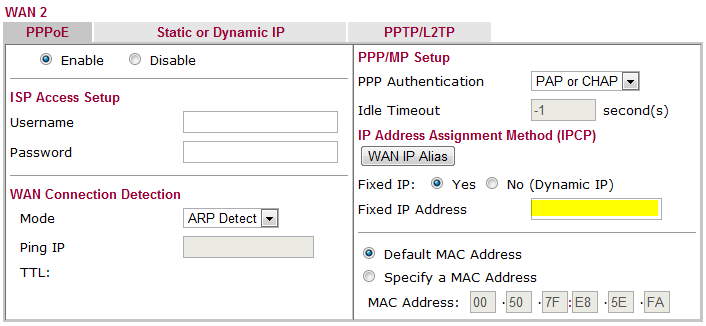
Do I allocate this within here?
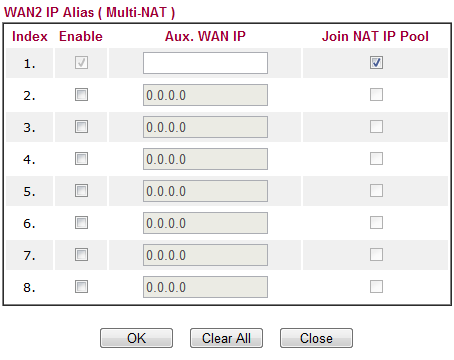
I am booked in tomorrow to get a 5 new static IP addresses and was just wondering how I configure and use these with the router?
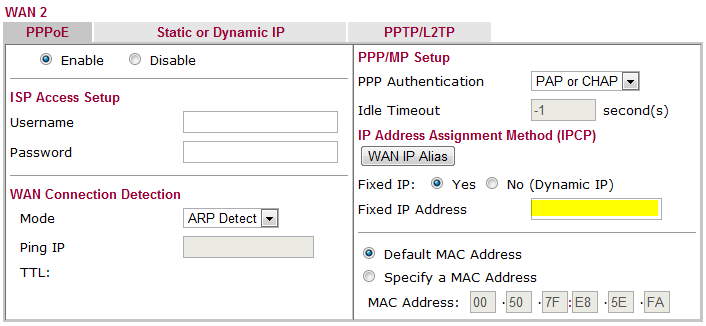
Do I allocate this within here?
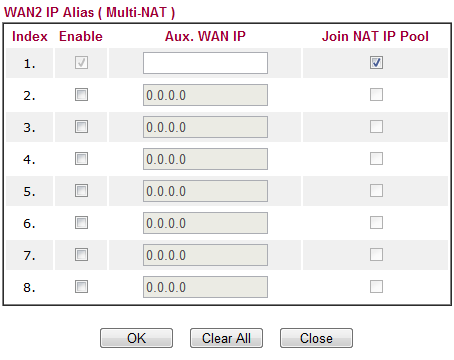
Please Log in or Create an account to join the conversation.
- mierzwin
- Offline
- New Member
-

Less
More
- Posts: 4
- Thank yous received: 0
11 Jul 2012 14:50 #72886
by mierzwin
Replied by mierzwin on topic Re: Vigor 2830 - Setting up multiple static/public IP addres
Yes this is the correct setting. Then depends what you want to do with the extra IPs?
If you want just randomly NAT into any of 5 then tick Join NAT IP Pool with all of them and router will use them for all traffic.
If you want to NAT specific IP to device add the IPs to WAN IP LIST, then go to NAT and Address Mapping to assign public IP to device within network.
If you want just randomly NAT into any of 5 then tick Join NAT IP Pool with all of them and router will use them for all traffic.
If you want to NAT specific IP to device add the IPs to WAN IP LIST, then go to NAT and Address Mapping to assign public IP to device within network.
Please Log in or Create an account to join the conversation.
- jasontaylor
- Offline
- New Member
-

Less
More
- Posts: 5
- Thank yous received: 0
11 Jul 2012 16:55 #72889
by jasontaylor
Replied by jasontaylor on topic Re: Vigor 2830 - Setting up multiple static/public IP addres
If your applying the new static addresses to other devices then you need to make sure you enable IP routing under LAN / General setup.
LAN IP Network Configuration
For NAT Usage
For NAT Mode For IP Routing Mode
1st IP Address 192.168.1.1
1st Subnet Mask 255.255.255.0
For IP Routing UsageEnable Disable
2nd IP AddressWAN address
2nd Subnet Mask255.255.255.248
LAN IP Network Configuration
For NAT Usage
For NAT Mode For IP Routing Mode
1st IP Address 192.168.1.1
1st Subnet Mask 255.255.255.0
For IP Routing Usage
2nd IP Address
2nd Subnet Mask
Please Log in or Create an account to join the conversation.
Moderators: Chris
Copyright © 2025 DrayTek


