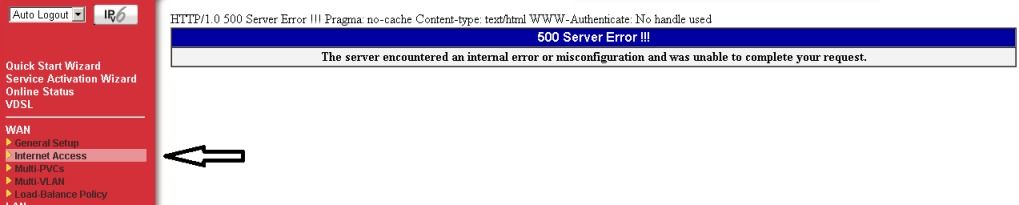DrayTek UK Users' Community Forum
Help, Advice and Solutions from DrayTek Users
2850 ADSL Firmware Tests
- babis3g
- Topic Author
- Offline
- Dedicated Contributor
-

Less
More
- Posts: 1686
- Thank you received: 0
21 Nov 2012 15:43 #74295
by babis3g
Replied by babis3g on topic Beta 3.6.3 RC3
firmware tested 3.6.3 RC3 2471207 from here ftp://ftp.draytek.pl/Seria_2850/Firmware/beta/
fully reset done and scratch all from begin
line direct to exchange 2.100-2.400 meters away
The wan>>internet access at wan 1 if ipv6 turned off , will not display the page and will do same error as picture above so settings can not be done or change having turmed off ipv6 at wan internet access interface
With firmware 3.6.3 (tested rc1 and rc3 the loop attenuator has gone down by 1 loop)
remember each firmware code is giving different loop attenuator
example if was 37 will be 36
if was 24 will be now 23
if was with other previous firmware 29 now is 28
Are few errors because i am fast path but not increased with this firmware so are normal for my line
Ping i have measure 8 ms (the lowest have seen for my adsl connection) and the jitter where mainly was 1 ms now hits 0 most of the time(at pingtest.net) ...so is very good and from the best results(see up report with 3.6.2 same code firmware)
Also is synchronizing with higher speed (211011 day time will be about 13-14 mb now this one is always more than 15+ the 4 times i have reboot it at day time)
the bug with vdsl light (was flashing after reboots) ... 7-8 times rebooted by now has Not flash so seems if it will...will be very rear so improvement here as well
The thinkbroadband monitor will show with this firmware slightly less latency at my cable connection for the wan 2 and speed will go up to 100-101 mbps more easy ... while the rc1 211011 will mainly go from 89-99max mbps and more latency at monitor
the 211011 was giving me also few disconnections at the adsl line but will monitor and edit the post if will carry on with 2471207(just installed it so need few days to watch it)
Over all ping getting lower with adsl and better for my cable vm connection that is hitting 100mb more easy
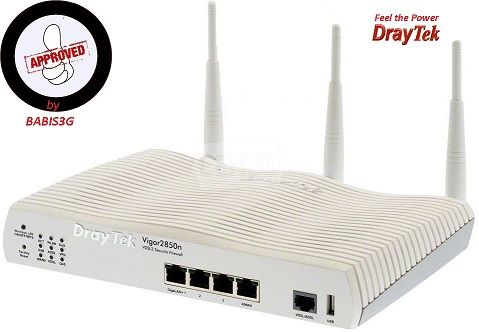
New Features
z Support fragFINN for youth protection (dedicated for German).
z Support SNMPv3.
z Support QoS Retag.- 2 -
z Support new encryption method for configuration.
Improvement
z Improved: Enhance the QoS function for VoIP application.
z Improved: Develop new object and service for SMS application.
z Improved: Support customized profile for DDNS
z Improved: Modify the content of mail alert for identifying the device name and the IP
address of the router.
z Improved: Support DNS manual settings for LAN2/LAN3/LAN4.
z Corrected: Remote recording for T-com IPTV does not work.
fully reset done and scratch all from begin
line direct to exchange 2.100-2.400 meters away
The wan>>internet access at wan 1 if ipv6 turned off , will not display the page and will do same error as picture above so settings can not be done or change having turmed off ipv6 at wan internet access interface
With firmware 3.6.3 (tested rc1 and rc3 the loop attenuator has gone down by 1 loop)
remember each firmware code is giving different loop attenuator
example if was 37 will be 36
if was 24 will be now 23
if was with other previous firmware 29 now is 28
Are few errors because i am fast path but not increased with this firmware so are normal for my line
Ping i have measure 8 ms (the lowest have seen for my adsl connection) and the jitter where mainly was 1 ms now hits 0 most of the time(at pingtest.net) ...so is very good and from the best results(see up report with 3.6.2 same code firmware)
Also is synchronizing with higher speed (211011 day time will be about 13-14 mb now this one is always more than 15+ the 4 times i have reboot it at day time)
the bug with vdsl light (was flashing after reboots) ... 7-8 times rebooted by now has Not flash so seems if it will...will be very rear so improvement here as well
The thinkbroadband monitor will show with this firmware slightly less latency at my cable connection for the wan 2 and speed will go up to 100-101 mbps more easy ... while the rc1 211011 will mainly go from 89-99max mbps and more latency at monitor
the 211011 was giving me also few disconnections at the adsl line but will monitor and edit the post if will carry on with 2471207(just installed it so need few days to watch it)
Over all ping getting lower with adsl and better for my cable vm connection that is hitting 100mb more easy
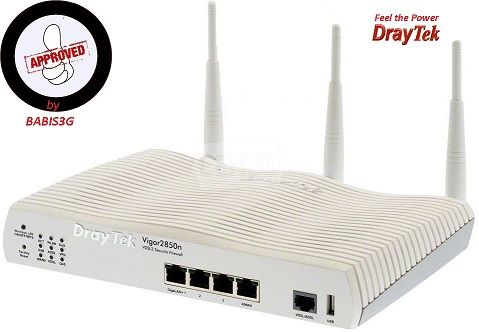
Please Log in or Create an account to join the conversation.
- babis3g
- Topic Author
- Offline
- Dedicated Contributor
-

Less
More
- Posts: 1686
- Thank you received: 0
09 Dec 2012 02:55 #74467
by babis3g
With this beta from here ... but note is 3.6.3 ANNEX A and will give you longer loop attenuator
ftp://ftp.draytek.pl/Seria_2850/Firmware/beta/
The error is been fixed so ipv6 can stay off and will give access to internet settings page
No master reset it needs to work but just with the .all file
A small bug with this beta
There is a new feature "web portal set up" at LAN UI ... that was missing with 3.6.3 at wireless UI web portal under the station list
When i go to this new web portal and open it then modify it and click ok ....then if i go direct to load balance page will not appear the page of the load balance
But it still working ok
To access it refresh or go to an other page and come back is fine
:arrow: WARNING
DO NOT PRESS the ok button at this stage...it will reset ALL rules If you have any
also apart the 3 wan policies will come up one more as "NaN.undefined" but will disappear when leave the page
any way something is going on there
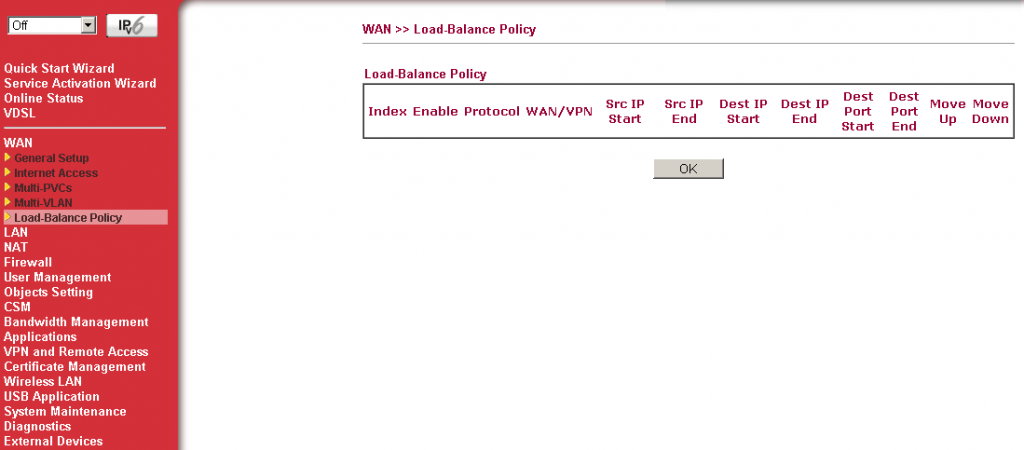
:?: Also
Last weeks about same time 3.6.3 RC3 and official 3.6.3 since came out ... had some packet loss regularly in my thinkbroadband monitor
I am not saying the 3.6.3 cause it but with this firmware are not appearing packet loss (well the few hrs i have it on) so bonus to the technician8)
Replied by babis3g on topic Re: 2850 ADSL Firmware Tests
Tonight have notice the page at wan >> Internet access will not load and getting error 500babis3g wrote:
Reboot and load beta again ... still same error
With this beta from here ... but note is 3.6.3 ANNEX A and will give you longer loop attenuator
The error is been fixed so ipv6 can stay off and will give access to internet settings page
No master reset it needs to work but just with the .all file
A small bug with this beta
There is a new feature "web portal set up" at LAN UI ... that was missing with 3.6.3 at wireless UI web portal under the station list
When i go to this new web portal and open it then modify it and click ok ....then if i go direct to load balance page will not appear the page of the load balance
But it still working ok
To access it refresh or go to an other page and come back is fine
DO NOT PRESS the ok button at this stage...it will reset ALL rules If you have any
also apart the 3 wan policies will come up one more as "NaN.undefined" but will disappear when leave the page
any way something is going on there
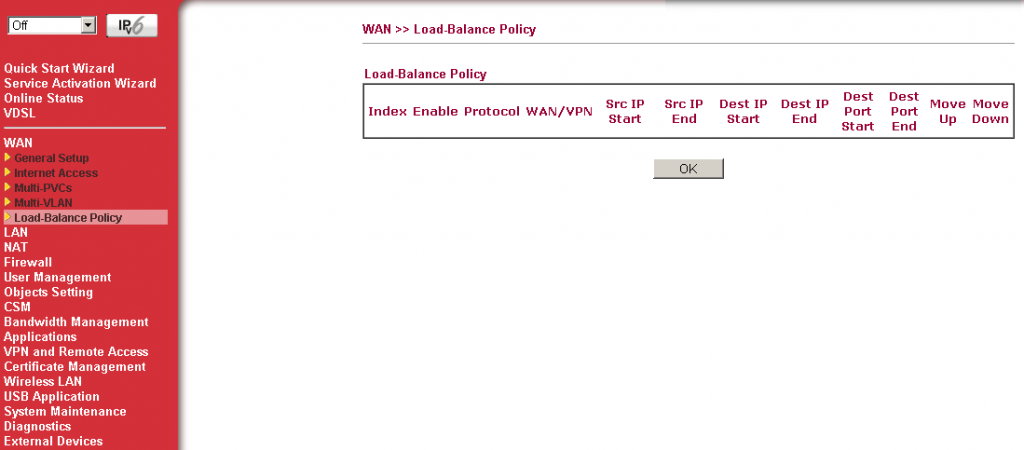
Last weeks about same time 3.6.3 RC3 and official 3.6.3 since came out ... had some packet loss regularly in my thinkbroadband monitor
I am not saying the 3.6.3 cause it but with this firmware are not appearing packet loss (well the few hrs i have it on) so bonus to the technician
Please Log in or Create an account to join the conversation.
- babis3g
- Topic Author
- Offline
- Dedicated Contributor
-

Less
More
- Posts: 1686
- Thank you received: 0
27 Dec 2012 01:52 #74617
by babis3g
Replied by babis3g on topic Re: 2850 ADSL Firmware Tests
Same beta firmware r33187
I just had a go changing the MTU and WAN >> General Setup wan 2 set it to according to line so at wan 2 i add manually the speed values for some tests i was doing (of course clicked the OK button) and the 2850 will not reboot but the values was just changed with the click of the OK button
NICE to change wan settings with out reboot like previous firmware codes
I just had a go changing the MTU and WAN >> General Setup wan 2 set it to according to line so at wan 2 i add manually the speed values for some tests i was doing (of course clicked the OK button) and the 2850 will not reboot but the values was just changed with the click of the OK button
NICE to change wan settings with out reboot like previous firmware codes
Please Log in or Create an account to join the conversation.
- babis3g
- Topic Author
- Offline
- Dedicated Contributor
-

Less
More
- Posts: 1686
- Thank you received: 0
24 May 2013 00:45 #76314
by babis3g
Replied by babis3g on topic Re: 2850 ADSL Firmware Tests
For the 2850 models 3.6.4 is coming out soon ... i have the beta and the adsl seems little faster ... also was report the upload for vdsl is better and the vdsl modem updated to 1414c3 :wink:
Please Log in or Create an account to join the conversation.
- babis3g
- Topic Author
- Offline
- Dedicated Contributor
-

Less
More
- Posts: 1686
- Thank you received: 0
30 May 2013 03:26 #76348
by babis3g
Yeap ... is officially released firmware 3.6.4 for the 2850n series
Enjoy
Replied by babis3g on topic Re: 2850 ADSL Firmware Tests
For the 2850 models 3.6.4 is coming out soon ... i have the beta and the adsl seems little faster ... also was report the upload for vdsl is better and the vdsl modem updated to 1414c3babis3g wrote:
:wink:
Yeap ... is officially released firmware 3.6.4 for the 2850n series
New Features
Support LAN WEB portal.
Support Wireless Wizard.
Support BPjM.
Support 10 SSL VPN Tunnels.
Support IPv6 printer service.
Support IPv6 for NTP.
Support VLAN failsafe.
Support Editing DHCP Options (ASCII/Hex) on web user interface.
Support WLAN IGMP snooping.
Add checkboxes of "always on" and "dial on" in IPv6 AICCU.
Add VPN interface in load balance policy.
Add Interdigit timeout in TR-104.
Add a telnet command to set ADSL auto mode supporting mode,% adsl automode [add|remove|set|default|show][adsl_mode]
Improvement
Fixed: Reboot error occurred while a user did Port Scan with AICCU IPv6 LAN IP.
Improved: Upgrade VDSL Firmware to v1414c3 for IOP issue.
Improved: VDSL upload throughput
Improved: Support blocking RaidCall (v7.0), PPStream (v2.7.0.1512) and Teamviewer(v8.0.16284, v7.0.15723) for CSM.
Improved: PPTP log in possible with “???†and no password with activated LAN to LAN Profile.
Known Issue
.. For VDSL IOP issue, please contact withsupport@draytek.com for different VDSL
firmware.
Enjoy
Please Log in or Create an account to join the conversation.
- babis3g
- Topic Author
- Offline
- Dedicated Contributor
-

Less
More
- Posts: 1686
- Thank you received: 0
12 Jun 2013 23:54 #76545
by babis3g
Replied by babis3g on topic New Modem Code 252901
Hi
I notice for the models 2710,2830,2850 a new modem code 252901
I just loaded the new modem code and first the green adsl led will not light
I also notice using this modem code first time ... it will give less error with RX CRC errors, so at the moment it looks one of the best modem codes
It also reporting lower attenuator 24db (34 the STD) so it seems is a very good modem code for good synchronization
Note at screenshot the connection is up for 1 hour ... other modem codes could give over 1000 errors (same time up) with my connection been with FASTPATH mode
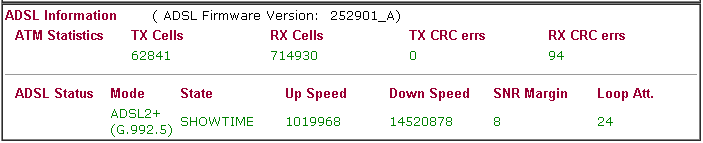
Will keep it few days to see how is reacting
I notice for the models 2710,2830,2850 a new modem code 252901
I just loaded the new modem code and first the green adsl led will not light
I also notice using this modem code first time ... it will give less error with RX CRC errors, so at the moment it looks one of the best modem codes
It also reporting lower attenuator 24db (34 the STD) so it seems is a very good modem code for good synchronization
Note at screenshot the connection is up for 1 hour ... other modem codes could give over 1000 errors (same time up) with my connection been with FASTPATH mode
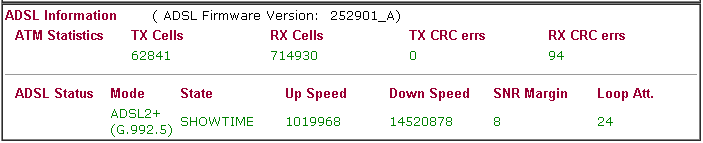
Will keep it few days to see how is reacting
Please Log in or Create an account to join the conversation.
Moderators: Chris, Sami
Copyright © 2024 DrayTek