DrayTek UK Users' Community Forum
Help, Advice and Solutions from DrayTek Users
Help needed adding second internet connection!
- robster
- Topic Author
- Offline
- Junior Member
-

Less
More
- Posts: 69
- Thank yous received: 0
06 Apr 2013 07:54 #75779
by robster
Help needed adding second internet connection! was created by robster
Hi All
I am hoping some kind soul can help me please?
I have a Vigor 2830n currently connected only to BT adsl via built in adel modem (so WAN1).
I am hoping to add a second internet connection from Zen with a faster upload speed and am planning on connecting this to the Ethernet port (WAN2).
I would prefer to make minimum changes to my set up/config but want to route ALL my traffic now through WAN2 with the exception of 1 possibly 2 internal IP address's which I want to go through WAN1.
I am assuming I do this through the WAN Load Balance Policy page?
1. I am assuming I change Index 1 from WAN1 to WAN2 and now all traffic would be routed through WAN2, is this correct?
2. I then want to route all inbound and outbound traffic for internal IP address's ending xxx.xxx.xxx.19 and xxx.xxx.xxx.20 to WAN1.
I am assuming I do this by enabling Index 2 adding Src start IP address xxx.xxx.xxx.19 and ending address xxx.xxx.xxx.20.
Do I also need to put these two address's in Dest start and end address?
Do I need to put anything in port Start/End?
3. If I only want to route one IP address through WAN1 do I put xxx.xxx.xxx..19 as both start and end address?
4. Would it be easier to do what I want if the two devices in question where connected to the Ethernet Ports on the Vigor and then route their internet traffic that way, HOWVER, both machines must still be in the same DHCP/network as the rest of my machines as one is a server!
5. Have I missed anything silly and/or obvious?
Really appreciate the help people!!!!!
Regards
Robin
I am hoping some kind soul can help me please?
I have a Vigor 2830n currently connected only to BT adsl via built in adel modem (so WAN1).
I am hoping to add a second internet connection from Zen with a faster upload speed and am planning on connecting this to the Ethernet port (WAN2).
I would prefer to make minimum changes to my set up/config but want to route ALL my traffic now through WAN2 with the exception of 1 possibly 2 internal IP address's which I want to go through WAN1.
I am assuming I do this through the WAN Load Balance Policy page?
1. I am assuming I change Index 1 from WAN1 to WAN2 and now all traffic would be routed through WAN2, is this correct?
2. I then want to route all inbound and outbound traffic for internal IP address's ending xxx.xxx.xxx.19 and xxx.xxx.xxx.20 to WAN1.
I am assuming I do this by enabling Index 2 adding Src start IP address xxx.xxx.xxx.19 and ending address xxx.xxx.xxx.20.
Do I also need to put these two address's in Dest start and end address?
Do I need to put anything in port Start/End?
3. If I only want to route one IP address through WAN1 do I put xxx.xxx.xxx..19 as both start and end address?
4. Would it be easier to do what I want if the two devices in question where connected to the Ethernet Ports on the Vigor and then route their internet traffic that way, HOWVER, both machines must still be in the same DHCP/network as the rest of my machines as one is a server!
5. Have I missed anything silly and/or obvious?
Really appreciate the help people!!!!!
Regards
Robin
Please Log in or Create an account to join the conversation.
- robster
- Topic Author
- Offline
- Junior Member
-

Less
More
- Posts: 69
- Thank yous received: 0
07 Apr 2013 21:05 #75782
by robster
Replied by robster on topic Re: Help needed adding second internet connection!
Can anyone tell me if I am even on the right track here please?
I am hoping to order my second broadband connection tomorrow!
I am hoping to order my second broadband connection tomorrow!
Please Log in or Create an account to join the conversation.
- babis3g
- Offline
- Dedicated Contributor
-

Less
More
- Posts: 1686
- Thank yous received: 0
08 Apr 2013 16:24 #75789
by babis3g
Replied by babis3g on topic Re: Help needed adding second internet connection!
I never set policies with IP addresses or rules on mine with 2 connections but you are about correct
I just have wan 2 first in the index and ticked (for VM connection) and always going there the traffic 24/7
If you untick the wan 2 it will load balancve by it self sharing the internet
If you untick wan 2 and just tick wan 1 it will give priority to wan 1
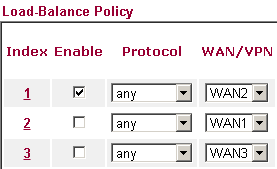
Setting rules you may need practice for you self
Untill some one more heavy load balance users reply you, here some posts if they will help you
http://www.draytek.com/index.php?option=com_k2&view=itemlist&task=category&id=117:dual-wan&Itemid=293&lang=en
http://www.forum.draytek.co.uk/viewtopic.php?f=2&t=17956
Load Balance from Draytek for you case
â–ºhttp://www.draytek.com/index.php?option=com_k2&view=item&id=1900:faq-article-1900&lang=en
I just have wan 2 first in the index and ticked (for VM connection) and always going there the traffic 24/7
If you untick the wan 2 it will load balancve by it self sharing the internet
If you untick wan 2 and just tick wan 1 it will give priority to wan 1
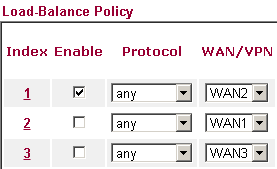
Setting rules you may need practice for you self
Untill some one more heavy load balance users reply you, here some posts if they will help you
Load Balance from Draytek for you case
â–º
Please Log in or Create an account to join the conversation.
- robster
- Topic Author
- Offline
- Junior Member
-

Less
More
- Posts: 69
- Thank yous received: 0
08 Apr 2013 16:40 #75790
by robster
Replied by robster on topic Re: Help needed adding second internet connection!
Huge THANKS.
Its nice to know I am at least on the right track!
From your experience, having everything on using WAN1 and WAN2 from DHCP on LAN1 I should be okay?
All I really want is my iTunes/Movie server and Vodafone Sure Signal connected to BT for their internet connectivity and everything else to Zen (WAN2).
But it is critical all my devices can see my iTunes server!
Robin
Its nice to know I am at least on the right track!
From your experience, having everything on using WAN1 and WAN2 from DHCP on LAN1 I should be okay?
All I really want is my iTunes/Movie server and Vodafone Sure Signal connected to BT for their internet connectivity and everything else to Zen (WAN2).
But it is critical all my devices can see my iTunes server!
Robin
Please Log in or Create an account to join the conversation.
- babis3g
- Offline
- Dedicated Contributor
-

Less
More
- Posts: 1686
- Thank yous received: 0
08 Apr 2013 17:10 #75791
by babis3g
Replied by babis3g on topic Re: Help needed adding second internet connection!
Sorry personal i have not set any specific rules with load balance (TT & VM)
i just using mainly the TT which is unlimited (VM is not) for movies downloads etc ... and when i need to upload (example youtube) i just untick at load balance wan 1 and ticking the wan 2 which is my VM 100 and also wan 2 can go up to 90mb with my 2850n
With this way all traffic going to the chosen wan and also is still good for me because if any internet connection fail (tested) ... the other will take place with in 10-15 seconds
Hope these informations helps you
I am using many betas or new firmwares which needs the *rst* file or master reset each firmware update ... which means all settings will need to do back manually for the begin ... so this way is easy after many master resets and suits my personal needs
I know haven't answered your question or be more spesific for itunes but i am sure some one else should help soon... but maybe this is the right answer for you at the moment
i just using mainly the TT which is unlimited (VM is not) for movies downloads etc ... and when i need to upload (example youtube) i just untick at load balance wan 1 and ticking the wan 2 which is my VM 100 and also wan 2 can go up to 90mb with my 2850n
With this way all traffic going to the chosen wan and also is still good for me because if any internet connection fail (tested) ... the other will take place with in 10-15 seconds
Hope these informations helps you
I am using many betas or new firmwares which needs the *rst* file or master reset each firmware update ... which means all settings will need to do back manually for the begin ... so this way is easy after many master resets and suits my personal needs
I know haven't answered your question or be more spesific for itunes but i am sure some one else should help soon... but maybe this is the right answer for you at the moment
Load Balance from Draytek for you case
►◄ http://www.draytek.com/index.php?option=com_k2&view=item&id=1900:faq-article-1900&lang=en
Please Log in or Create an account to join the conversation.
- robster
- Topic Author
- Offline
- Junior Member
-

Less
More
- Posts: 69
- Thank yous received: 0
13 Apr 2013 19:30 #75847
by robster
Replied by robster on topic Re: Help needed adding second internet connection!
Hmmmm
Real bugger but my load balancing is simpoly not woking.
I have traffic for 192.168.2.19 to 21 set to send traffic via WAN1
And everything else via WAN2
Everything seems to be going via WAN2
Well almost everything a few ports with NOTHING to do with the IP address's I mentioned above AR`e going via WAN1!!!!
A real disappointment this at present.
Robin
Real bugger but my load balancing is simpoly not woking.
I have traffic for 192.168.2.19 to 21 set to send traffic via WAN1
And everything else via WAN2
Everything seems to be going via WAN2
Well almost everything a few ports with NOTHING to do with the IP address's I mentioned above AR`e going via WAN1!!!!
A real disappointment this at present.
Robin
Please Log in or Create an account to join the conversation.
Moderators: Chris
Copyright © 2025 DrayTek


