DrayTek UK Users' Community Forum
Help, Advice and Solutions from DrayTek Users
New 2850N vs old 2800G
- davetherave
- Topic Author
- Offline
- New Member
-

Less
More
- Posts: 8
- Thank yous received: 0
31 May 2013 00:17 #76357
by davetherave
New 2850N vs old 2800G was created by davetherave
Hi All,
I've just got a nice new Vigour 2850n, which supports ASDL and VDSL. Currently I have an just a ASDL connection, but in the future I will go to VSDL (BT infinity).
I replaced my old Vigour 2800G with the new 2850n only to find the line attenuation is measure as higher, the signal to noise ratio is lower and the sync speed is lower.
2850n
ADSL2(G.992.3)
SHOWTIME 874800 3008000 5 59
2800G
ADSL2
SHOWTIME 1022400 3719300 6.0 37.5
The above data was collected from the routers in quick succession reasonably late at night (beyond 23:30).
And everytime I repeat this my old router is just loads better.
Should I expect it to be like this?
What should I do to make the new unit as good as the old one?
Regards
Dave
I've just got a nice new Vigour 2850n, which supports ASDL and VDSL. Currently I have an just a ASDL connection, but in the future I will go to VSDL (BT infinity).
I replaced my old Vigour 2800G with the new 2850n only to find the line attenuation is measure as higher, the signal to noise ratio is lower and the sync speed is lower.
2850n
ADSL2(G.992.3)
SHOWTIME 874800 3008000 5 59
2800G
ADSL2
SHOWTIME 1022400 3719300 6.0 37.5
The above data was collected from the routers in quick succession reasonably late at night (beyond 23:30).
And everytime I repeat this my old router is just loads better.
Should I expect it to be like this?
What should I do to make the new unit as good as the old one?
Regards
Dave
Please Log in or Create an account to join the conversation.
- babis3g
- Offline
- Dedicated Contributor
-

Less
More
- Posts: 1686
- Thank yous received: 0
31 May 2013 01:18 #76359
by babis3g
Replied by babis3g on topic Re: New 2850N vs old 2800G
Hi ...first if you want to give a go ... latest firmware is 3.6.4 ... (link below) but look for your current model and use here in UK Annex A (stated with _A_ next of the fimrwares modem codes)
http://www.draytek.com/index.php?option=com_jumi&view=application&fileid=15&Itemid=583&lang=en
The reason it is showing more attenuation, is because of the firmware modem code
DrayTek has 9 firmware modem codes Annex_A for the 2850 models.The modem codes is been designed for compatibility with the dslam
The best one (to my opinion) out of the 9 is the modem code 2471201
I suggest to give a try
If you going to upgrade/downgrade any firmware in future ...be aware the *rst*
Changing only modem codes between same firmware the *all*
Good Luck with your new DreyTek
EDIT
To get an idea i have performed few tests by my self
http://www.forum.draytek.co.uk/viewtopic.php?f=12&t=17573
Sorry my English Not good but i am sure you will get an idea about firmware modem codes
The reason it is showing more attenuation, is because of the firmware modem code
DrayTek has 9 firmware modem codes Annex_A for the 2850 models.The modem codes is been designed for compatibility with the dslam
The best one (to my opinion) out of the 9 is the modem code 2471201
I suggest to give a try
If you going to upgrade/downgrade any firmware in future ...be aware the *rst*
Changing only modem codes between same firmware the *all*
Good Luck with your new DreyTek
To get an idea i have performed few tests by my self
Sorry my English Not good but i am sure you will get an idea about firmware modem codes
Please Log in or Create an account to join the conversation.
- davetherave
- Topic Author
- Offline
- New Member
-

Less
More
- Posts: 8
- Thank yous received: 0
31 May 2013 21:19 #76372
by davetherave
Replied by davetherave on topic Re: New 2850N vs old 2800G
Thanks for the response.
I tried a number of firmwares but not all, see below:
2850n
V3.6.3 - ???? as supplied
ADSL2(G.992.3) SHOWTIME 874800 3008000 5 59
v3.6.4__A_STD
To awful I didn't record rx was around 2500000
V3.6.4_232201
ADSL2(G.992.3) SHOWTIME 864000 3102415 5 59
V3.6.4_2471201
ADSL2(G.992.3) SHOWTIME 874800 3166446 6 59
I'm now using 2471201as it gives a sniff higher sync rate than the supplied firmware did.
Sadly none give results anywhere near as good as my old 2800G, although I will say that the error rate looks to be very low on the 2850.
I'm a bit disappointed as I imagine new hardware would itself have lower noise and hence improve my connection rate, not make it significantly worse.
Regards
Dave
I tried a number of firmwares but not all, see below:
2850n
V3.6.3 - ???? as supplied
ADSL2(G.992.3) SHOWTIME 874800 3008000 5 59
v3.6.4__A_STD
To awful I didn't record rx was around 2500000
V3.6.4_232201
ADSL2(G.992.3) SHOWTIME 864000 3102415 5 59
V3.6.4_2471201
ADSL2(G.992.3) SHOWTIME 874800 3166446 6 59
I'm now using 2471201as it gives a sniff higher sync rate than the supplied firmware did.
Sadly none give results anywhere near as good as my old 2800G, although I will say that the error rate looks to be very low on the 2850.
I'm a bit disappointed as I imagine new hardware would itself have lower noise and hence improve my connection rate, not make it significantly worse.
Regards
Dave
Please Log in or Create an account to join the conversation.
- babis3g
- Offline
- Dedicated Contributor
-

Less
More
- Posts: 1686
- Thank yous received: 0
01 Jun 2013 02:49 #76379
by babis3g
Replied by babis3g on topic Re: New 2850N vs old 2800G
Very strange the 2471201 is still giving same attenuator 59db ... but this modem code is the more stable i believe
Did you done master reset or used the *rst* file when updated to 3.6.4 firmware?
EDIT
Go at WAN >> Internet Access>>details page>>Modulation and change manually to ADSL2+(G.992.5) ... also add the suggested MTU of your isp then press ok
If you are not aware DrayTek has a new unit out by now the 2760n
The 2760 is SoHo so it has less features ... unless you need them with the 2850
http://www.forum.draytek.co.uk/viewtopic.php?f=15&t=18350#p76376
Scroll to top to see its specs8)
Did you done master reset or used the *rst* file when updated to 3.6.4 firmware?
Go at WAN >> Internet Access>>details page>>Modulation and change manually to ADSL2+(G.992.5) ... also add the suggested MTU of your isp then press ok
If you are not aware DrayTek has a new unit out by now the 2760n
The 2760 is SoHo so it has less features ... unless you need them with the 2850
Scroll to top to see its specs
Please Log in or Create an account to join the conversation.
- davetherave
- Topic Author
- Offline
- New Member
-

Less
More
- Posts: 8
- Thank yous received: 0
01 Jun 2013 13:01 #76382
by davetherave
Replied by davetherave on topic Re: New 2850N vs old 2800G
Yes I used the .rst file every time.
Addition information: my service provider is TalkTalk Business (who took over Opal, who took over Freedom2Surf).
I have found some decent improvement, by selecting ADSL2+(G.992.5). Strange because with my old 2800G I went through the same process of manually selecting the Modulation and found that ADSL(G.992.3) gave the best result.
All with firmware V3.6.4 2471201
Multimode
ADSL2(G.992.3) SHOWTIME 864000 3136000 6 59
ADSL2(G.992.3)
ADSL2(G.992.3) SHOWTIME 864000 3264000 6 59
ADSL2 annex M
ADSL2(G.992.3) SHOWTIME 864000 3264000 6 59
ADSL2+(G.992.5)
ADSL2+(G.992.5) SHOWTIME 864000 3742677 6 58
ADSL2+ annex M
No connection could be acheived
I just rolled back to firmware V3.6.3 ADSL firmware version 2471201_A (which my router was supplied with, although I never checked what the supplied ADSL firmware version was, so it may be different) and the connection results are as follows:
ADSL2+(G.992.5) SHOWTIME 871200 3776000 6 58
So I think if I had just selected modulation of ADSL2+(G.992.5) then I would have been happy from the beginning.
Regards
Dave
Addition information: my service provider is TalkTalk Business (who took over Opal, who took over Freedom2Surf).
I have found some decent improvement, by selecting ADSL2+(G.992.5). Strange because with my old 2800G I went through the same process of manually selecting the Modulation and found that ADSL(G.992.3) gave the best result.
All with firmware V3.6.4 2471201
Multimode
ADSL2(G.992.3) SHOWTIME 864000 3136000 6 59
ADSL2(G.992.3)
ADSL2(G.992.3) SHOWTIME 864000 3264000 6 59
ADSL2 annex M
ADSL2(G.992.3) SHOWTIME 864000 3264000 6 59
ADSL2+(G.992.5)
ADSL2+(G.992.5) SHOWTIME 864000 3742677 6 58
ADSL2+ annex M
No connection could be acheived
I just rolled back to firmware V3.6.3 ADSL firmware version 2471201_A (which my router was supplied with, although I never checked what the supplied ADSL firmware version was, so it may be different) and the connection results are as follows:
ADSL2+(G.992.5) SHOWTIME 871200 3776000 6 58
So I think if I had just selected modulation of ADSL2+(G.992.5) then I would have been happy from the beginning.
Regards
Dave
Please Log in or Create an account to join the conversation.
- babis3g
- Offline
- Dedicated Contributor
-

Less
More
- Posts: 1686
- Thank yous received: 0
02 Jun 2013 08:39 #76390
by babis3g
Replied by babis3g on topic Re: New 2850N vs old 2800G
Yes modem code 2472101 it seems is the best at the moment
At the UK download pages this is the one for download for this model
Sorry i am asking but because you are with TT ... Can i ask a favour Please If is ok for you to register with thinkbroadband monitor ... you also may find it helpfull tool
http://www.thinkbroadband.com/ping
It is very good to watch your line such packet loss,jitter if any and what use (not bandwidth) is done
I am using it daily to watch my line but you don't have to use it permanent
At the 2850n go to System Maintenance >> Management>>Disable PING from the Internet ... UNtick it
Go to the link up and press create new monitor.It should detect your IP automatic, fill the small request and done...leave it one day and let me know if you getting small spikes like this:
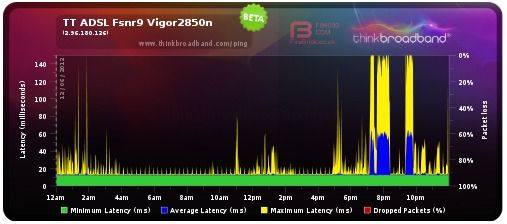
From 4am to 11am internet was not in use (idle connection) but my 2850n creates very small spikes.Is not really problem but it should not do it
After 7pm until 9:30pm (the long blue - is the jitter) is because was in use skype and youtube (to give you an example what the monitor records) & is natural
Of course the 2850 it provides similar tool at Diagnostics >> Traffic Graph in the case you don't want to set up the monitor i am asking so Please accept my apology
Its just a chance for me because i am with Talk Talk as well but residential and i am curious if will do and with you (same modem & same ISP) the same small spikes when the connection is idle
Thanks Babis
At the UK download pages this is the one for download for this model
Sorry i am asking but because you are with TT ... Can i ask a favour Please If is ok for you to register with thinkbroadband monitor ... you also may find it helpfull tool
It is very good to watch your line such packet loss,jitter if any and what use (not bandwidth) is done
I am using it daily to watch my line but you don't have to use it permanent
At the 2850n go to System Maintenance >> Management>>Disable PING from the Internet ... UNtick it
Go to the link up and press create new monitor.It should detect your IP automatic, fill the small request and done...leave it one day and let me know if you getting small spikes like this:
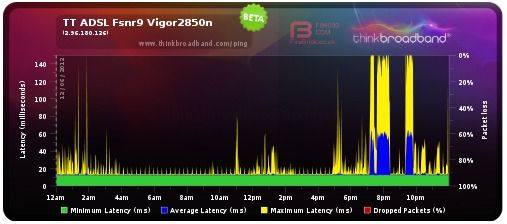
From 4am to 11am internet was not in use (idle connection) but my 2850n creates very small spikes.Is not really problem but it should not do it
After 7pm until 9:30pm (the long blue - is the jitter) is because was in use skype and youtube (to give you an example what the monitor records) & is natural
Of course the 2850 it provides similar tool at Diagnostics >> Traffic Graph in the case you don't want to set up the monitor i am asking so Please accept my apology
Its just a chance for me because i am with Talk Talk as well but residential and i am curious if will do and with you (same modem & same ISP) the same small spikes when the connection is idle
Thanks Babis
Please Log in or Create an account to join the conversation.
Moderators: Chris
Copyright © 2025 DrayTek


