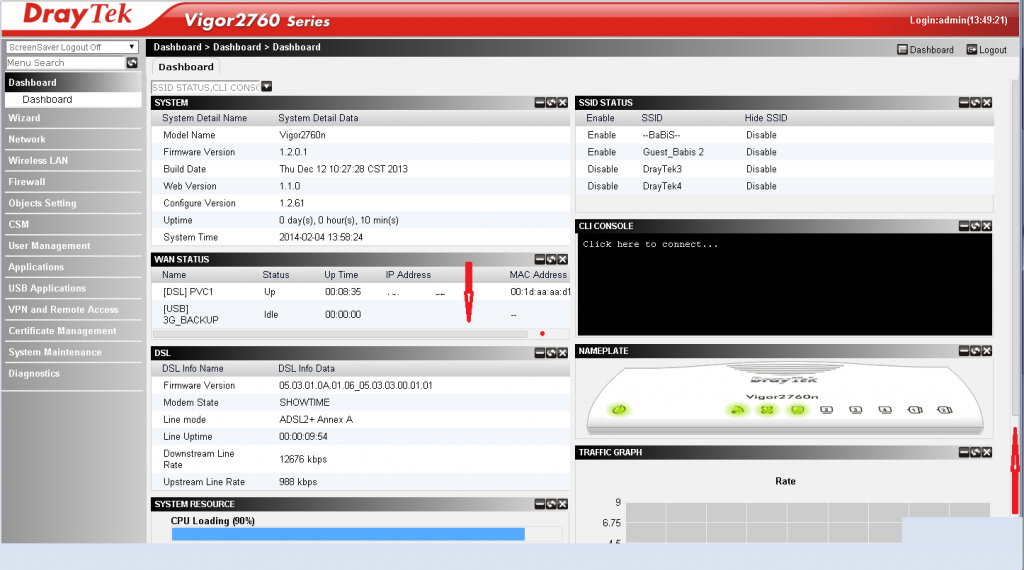DrayTek UK Users' Community Forum
Help, Advice and Solutions from DrayTek Users
2760n Dashboard display
- inge jones
- Topic Author
- Offline
- Junior Member
-

Less
More
- Posts: 14
- Thank yous received: 0
04 Feb 2014 11:46 #78947
by inge jones
2760n Dashboard display was created by inge jones
Due to what I assume is some slight incompatibility between my screen resolution and the UI design, parts of the dashboard panels are being cut off without scrollbars. Also some have scrollbars but are unnecessarily short in height. I have tried collapsing or deleting some panels in order to make room for the others to grow. It seems you can move them but not stretch them. Is this just my browser at fault here (Chrome)? Or are they not designed to resize?
Please Log in or Create an account to join the conversation.
- babis3g
- Offline
- Dedicated Contributor
-

Less
More
- Posts: 1686
- Thank yous received: 0
04 Feb 2014 12:12 #78948
by babis3g
Replied by babis3g on topic Re: 2760n Dashboard display
Please Log in or Create an account to join the conversation.
- inge jones
- Topic Author
- Offline
- Junior Member
-

Less
More
- Posts: 14
- Thank yous received: 0
04 Feb 2014 12:29 #78949
by inge jones
Replied by inge jones on topic Re: 2760n Dashboard display
That's the horizontal one you are showing. It's the vertical height for me that is not calculated correctly. I know it's my extra large text that does it - this isn't the only UI that has the same problem with me. I have some vision problems so I always have text set large. (In Windows preferences, not just in browser zoom)
That is why I was wondering if I could stretch the panels taller, having closed or removed some others to make space. I would like to not need the vertical scroll bars on the ones I change the height of.
That is why I was wondering if I could stretch the panels taller, having closed or removed some others to make space. I would like to not need the vertical scroll bars on the ones I change the height of.
Please Log in or Create an account to join the conversation.
- babis3g
- Offline
- Dedicated Contributor
-

Less
More
- Posts: 1686
- Thank yous received: 0
04 Feb 2014 12:50 #78951
by babis3g
Replied by babis3g on topic Re: 2760n Dashboard display
i see now what you mean ... well have not set my screen to different resolution or make it larger (text etc) but if you look at wan status the horizontal bar it did adjusted automatic for me (plus some other windows features but not showing at this display) ... what i mean the horizontal bar seems not works at the end of the page but each individual window inside the dashboard seems is adjusting itself automatic
Please Log in or Create an account to join the conversation.
- inge jones
- Topic Author
- Offline
- Junior Member
-

Less
More
- Posts: 14
- Thank yous received: 0
04 Feb 2014 13:01 #78952
by inge jones
Replied by inge jones on topic Re: 2760n Dashboard display
Yes I can see it looks very clear for you in your screenshot. Let me take one of mine...

You see the LAN status panel? There is another line should be showing, but I can only see it by putting my cursor into the panel and highlighting everything then moving down with arrow key. While I know how hard it is to create a UI form that caters for everyone's sizes and resolutions, enabling user stretch would solve this problem.

You see the LAN status panel? There is another line should be showing, but I can only see it by putting my cursor into the panel and highlighting everything then moving down with arrow key. While I know how hard it is to create a UI form that caters for everyone's sizes and resolutions, enabling user stretch would solve this problem.
Please Log in or Create an account to join the conversation.
- babis3g
- Offline
- Dedicated Contributor
-

Less
More
- Posts: 1686
- Thank yous received: 0
04 Feb 2014 13:13 #78955
by babis3g
Replied by babis3g on topic Re: 2760n Dashboard display
i got now ... but i think that is how works ... did not check with internet explorer or firefox but i think is the same ... wait if another user confirm if is different, there are few others using this model if they see your tread
Please Log in or Create an account to join the conversation.
Moderators: Chris
Copyright © 2025 DrayTek