DrayTek UK Users' Community Forum
Help, Advice and Solutions from DrayTek Users
Vigor 120 send wan info across Lan
- babis3g
- Topic Author
- User
-

Less
More
20 Feb 2015 20:03 #1
by babis3g
Vigor 120 send wan info across Lan was created by babis3g
The vigor 120 is in bridge or PPPoE Passthrough mode
That means when we use our drayteks routers having a second incoming wan (2830,2860,2920 etc) can not seen the statistics (snr, speed & errors) of the vigor 120
Will be possible to add this option Please? the vigor 130 already has it
At the vigor 130 is named ... send wan info across Lan ... or ... Broadcast DSL status to LAN
(System Maintenance >> Management)
Many still using this model (vigor 120) worldwide & will be great idea to broadcast the statistics to compatible draytek routers
Are so many posts worldwide ( & even in this forum) users trying to get the stats out of the vigor 120
Thanks
That means when we use our drayteks routers having a second incoming wan (2830,2860,2920 etc) can not seen the statistics (snr, speed & errors) of the vigor 120
Will be possible to add this option Please? the vigor 130 already has it
At the vigor 130 is named ... send wan info across Lan ... or ... Broadcast DSL status to LAN
(System Maintenance >> Management)
Many still using this model (vigor 120) worldwide & will be great idea to broadcast the statistics to compatible draytek routers
Are so many posts worldwide ( & even in this forum) users trying to get the stats out of the vigor 120
Thanks
Please Log in or Create an account to join the conversation.
- admin
- Offline
- Site Admin
-

Less
More
- Posts: 2825
- Thank you received: 0
22 Feb 2015 12:15 #2
by admin
Forum Administrator
Replied by admin on topic Re: Vigor 120 send wan info across Lan
This facility is not going to be added to the Vigor 120; only the Vigor130 can do it.
Forum Administrator
Please Log in or Create an account to join the conversation.
- babis3g
- Topic Author
- User
-

Less
More
22 Feb 2015 14:55 #3
by babis3g
Replied by babis3g on topic Re: Vigor 120 send wan info across Lan
It should be added ... as there is not a second Lan to connect a laptop to get out the stats
Usually when a modem is at bridge mode can connect another pc with the same ip range as the modem to a spare lan port (of any brand model) to get out the stats ... but the 120 has only one Lan
But thanks for confirm & makes it clear it will not be supported
Usually when a modem is at bridge mode can connect another pc with the same ip range as the modem to a spare lan port (of any brand model) to get out the stats ... but the 120 has only one Lan
But thanks for confirm & makes it clear it will not be supported
Please Log in or Create an account to join the conversation.
- john rumm
- User
-

Less
More
28 Feb 2015 19:10 #4
by john rumm
Replied by john rumm on topic Re: Vigor 120 send wan info across Lan
I would be interested to know why the trick[1] for accessing the line stats on the 120 that worked nicely on the 2820, does not work on the 2830. Any ideas?
[1] With the 2820, you could configure the 120 with a IP address of say 192.168.1.2, give 192.168.1.1 to the 2820, and the connect the 120 to the 2820 WAN2 port via a network switch share with the LAN side of the router (you could even use tow of the LAN ports on the 2820 itself). That then allowed you to visit the 120s management page directly and see the line stats or to reboot it independently.
[1] With the 2820, you could configure the 120 with a IP address of say 192.168.1.2, give 192.168.1.1 to the 2820, and the connect the 120 to the 2820 WAN2 port via a network switch share with the LAN side of the router (you could even use tow of the LAN ports on the 2820 itself). That then allowed you to visit the 120s management page directly and see the line stats or to reboot it independently.
Please Log in or Create an account to join the conversation.
- babis3g
- Topic Author
- User
-

Less
More
01 Mar 2015 15:34 #5
by babis3g
just a thought .. at the 2830 & management have you tried untick the option at right window no respond to external device? i mean i have not tested because did not use switch
With respect that why it should help to do a similar feature to 130, still many users having the 120
Replied by babis3g on topic Re: Vigor 120 send wan info across Lan
I would be interested to know why the trick[1] for accessing the line stats on the 120 that worked nicely on the 2820, does not work on the 2830. Any ideas?John Rumm wrote:
[1] With the 2820, you could configure the 120 with a IP address of say 192.168.1.2, give 192.168.1.1 to the 2820, and the connect the 120 to the 2820 WAN2 port via a network switch share with the LAN side of the router (you could even use tow of the LAN ports on the 2820 itself). That then allowed you to visit the 120s management page directly and see the line stats or to reboot it independently.
just a thought .. at the 2830 & management have you tried untick the option at right window no respond to external device? i mean i have not tested because did not use switch
With respect that why it should help to do a similar feature to 130, still many users having the 120
Please Log in or Create an account to join the conversation.
- babis3g
- Topic Author
- User
-

Less
More
04 Mar 2015 17:55 #6
by babis3g
Replied by babis3g on topic Re: Vigor 120 send wan info across Lan
IS BEEN ADDED ... THANKS:mrgreen:
I have downloaded the new firmware 3.2.7 from main Taiwan ... how ever i have tried my 2830, 2850, 2920 and not works
The screenshot is from my 2760 which if i reboot the 120 v2 it will appear for about a minute then will disappear
I have tried enable/disable dhcp at the 120 & at the 2760 management>respond to external device, NO changes, am i missing something or is a bug?
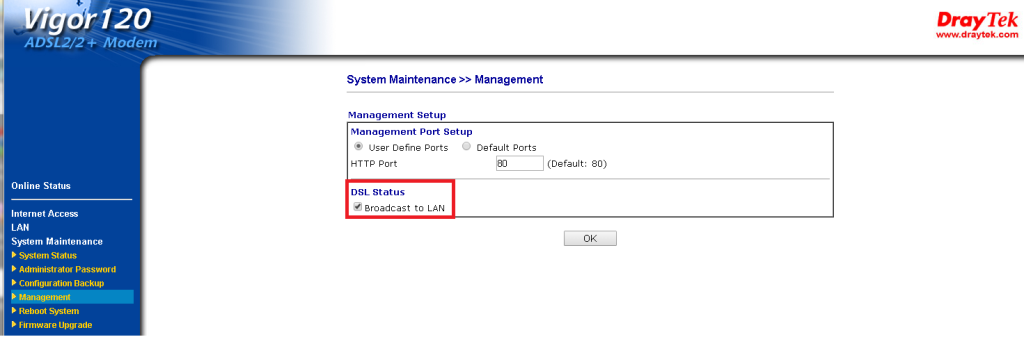
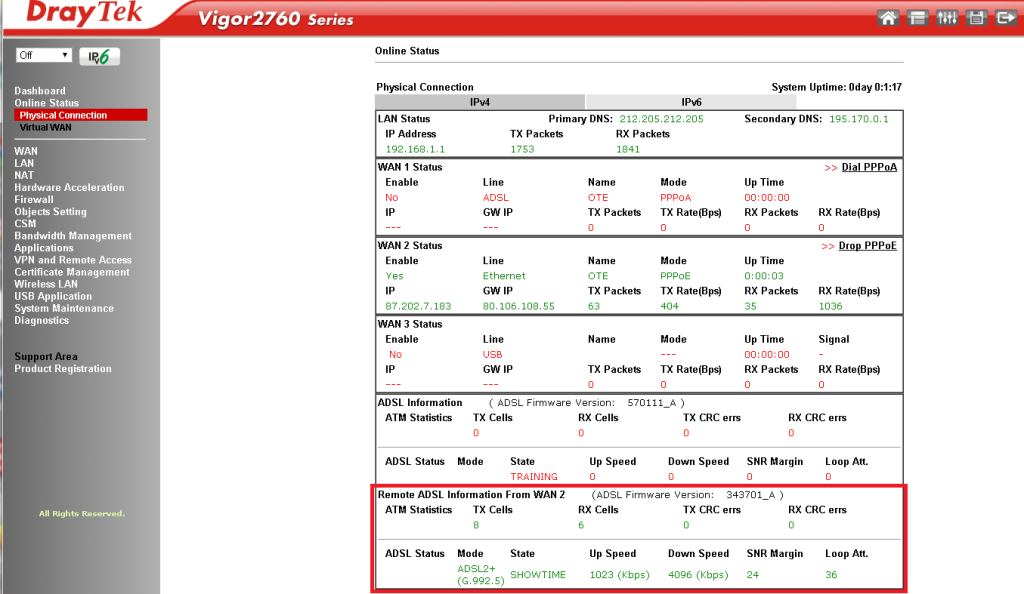
Support to display DSL status of Vigor120 on System Status page of Vigor router behind
Vigor120
I have downloaded the new firmware 3.2.7 from main Taiwan ... how ever i have tried my 2830, 2850, 2920 and not works
The screenshot is from my 2760 which if i reboot the 120 v2 it will appear for about a minute then will disappear
I have tried enable/disable dhcp at the 120 & at the 2760 management>respond to external device, NO changes, am i missing something or is a bug?
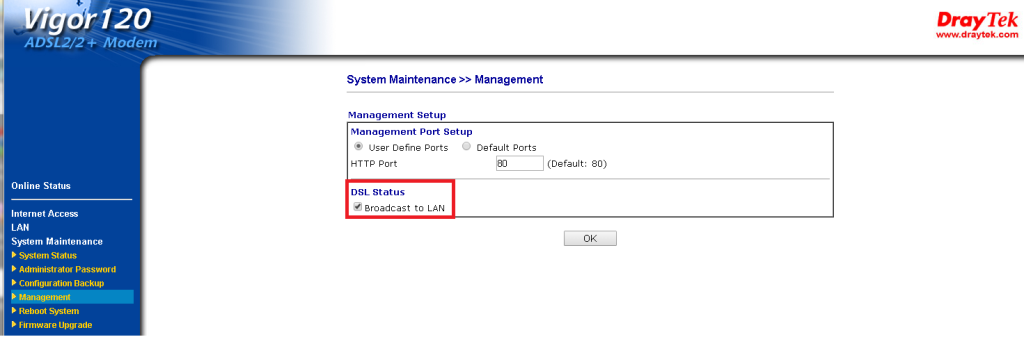
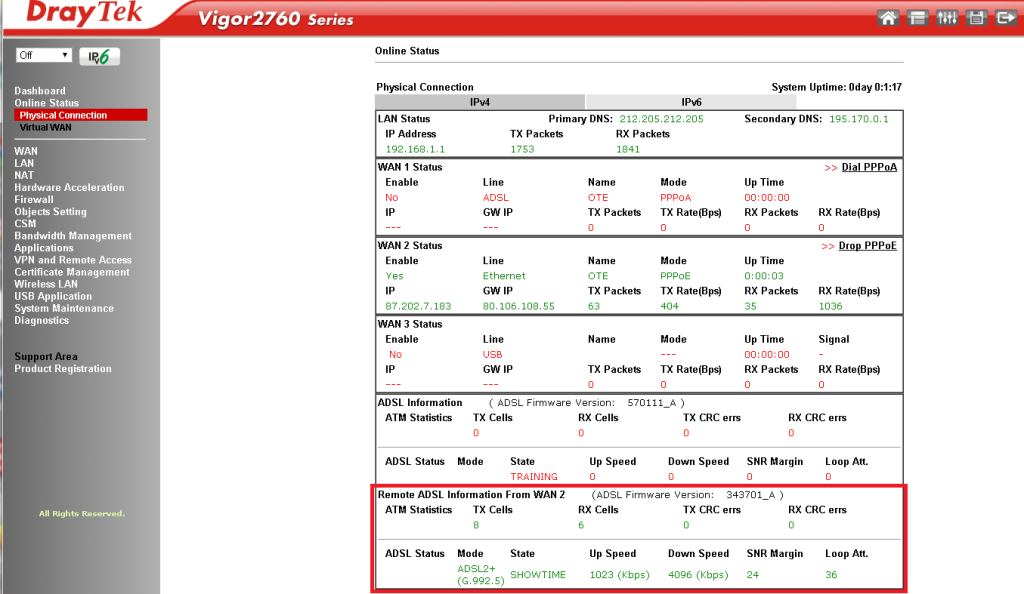
Please Log in or Create an account to join the conversation.
Copyright © 2024 DrayTek


