DrayTek UK Users' Community Forum
Help, Advice and Solutions from DrayTek Users
Graphed Line Stats From Vigor 130
- bigshorty
- Topic Author
- Offline
- Junior Member
-

Less
More
- Posts: 30
- Thank you received: 0
17 Nov 2018 10:17 #1
by bigshorty
Graphed Line Stats From Vigor 130 was created by bigshorty
Hi All
Not sure if this has been covered before and is old news, but I am able to get line statistic graphs from my Draytek Vigor 130. Here are some examples:
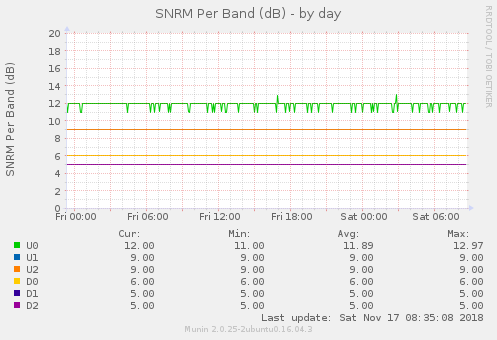
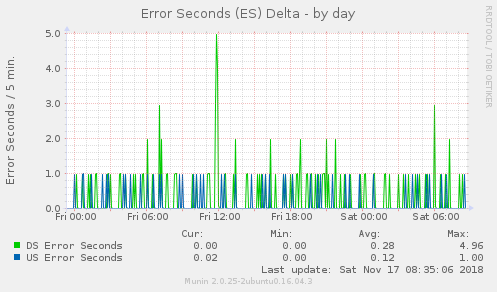
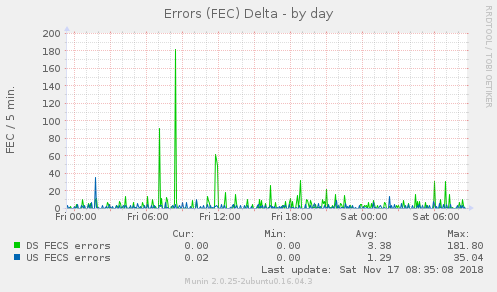
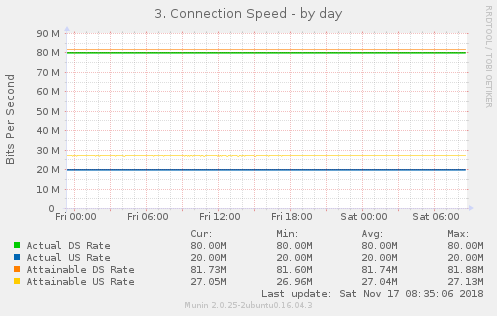
Its not the easiest process to setup, and it does require a PC with Ubuntu installed on it to be running 24 hours a day, but it does give you a visual representation in graph form of your line statistics, something I've wanted since moving over to a Draytek Vigor 130. I'm using a Raspbery Pi I had lying around doing nothing, with Ubuntu Mate 16.04 OS installed on it and it seems to be working fine, at least its given my Pi a use now. The only other issue I have now is how to be able to remotely view these graphs, at present my Pi is connected to an HDMI switch which is then connected to my PC monitor, which allows me to change from the PC to Pi display to view my graphs. Not ideal, and I'm sure there is a simple way to remote view the Pi, if anyone has any ideas I'd be grateful to hear them.
Thought I'd better mention that this is possible with the work of a friend of a friend, and his efforts are greatly appreciated!
Not sure if this has been covered before and is old news, but I am able to get line statistic graphs from my Draytek Vigor 130. Here are some examples:
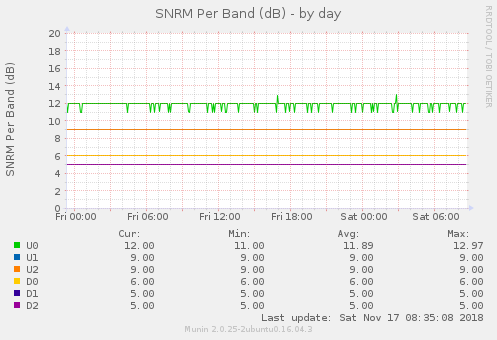
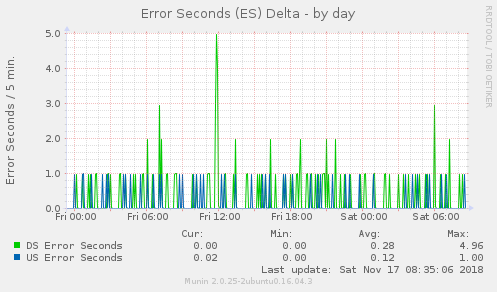
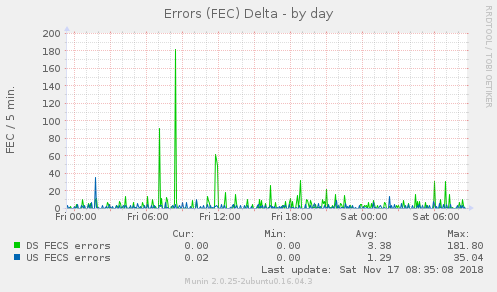
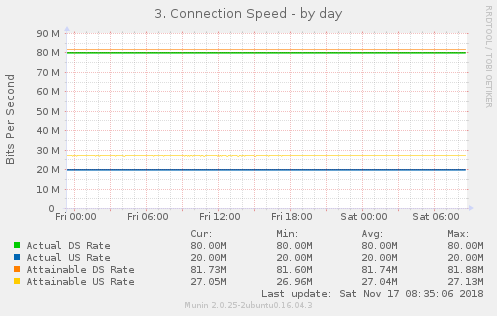
Its not the easiest process to setup, and it does require a PC with Ubuntu installed on it to be running 24 hours a day, but it does give you a visual representation in graph form of your line statistics, something I've wanted since moving over to a Draytek Vigor 130. I'm using a Raspbery Pi I had lying around doing nothing, with Ubuntu Mate 16.04 OS installed on it and it seems to be working fine, at least its given my Pi a use now. The only other issue I have now is how to be able to remotely view these graphs, at present my Pi is connected to an HDMI switch which is then connected to my PC monitor, which allows me to change from the PC to Pi display to view my graphs. Not ideal, and I'm sure there is a simple way to remote view the Pi, if anyone has any ideas I'd be grateful to hear them.
Thought I'd better mention that this is possible with the work of a friend of a friend, and his efforts are greatly appreciated!
Please Log in or Create an account to join the conversation.
- nrb501
- User
-

Less
More
18 Nov 2018 17:14 #2
by nrb501
Replied by nrb501 on topic Re: Graphed Line Stats From Vigor 130
Run VNC Connect on the Pi and VNC Viewer on the remote computer.
Please Log in or Create an account to join the conversation.
- bigshorty
- Topic Author
- Offline
- Junior Member
-

Less
More
- Posts: 30
- Thank you received: 0
21 Nov 2018 06:34 #3
by bigshorty
For some reason I can’t get VNC to connect, keep getting a connection refused error pop up. Just tried Teamviewer instead and it connected first time, and allows remote view and control of my Pi on any device with Teamviewer installed. Well happy now!
Replied by bigshorty on topic Re: Graphed Line Stats From Vigor 130
Run VNC Connect on the Pi and VNC Viewer on the remote computer.nrb501 wrote:
For some reason I can’t get VNC to connect, keep getting a connection refused error pop up. Just tried Teamviewer instead and it connected first time, and allows remote view and control of my Pi on any device with Teamviewer installed. Well happy now!
Please Log in or Create an account to join the conversation.
Copyright © 2024 DrayTek


