DrayTek UK Users' Community Forum
Help, Advice and Solutions from DrayTek Users
Draytek 2850Vn and VirginMedia XXL (100Mbps) service
- and235100
- Topic Author
- Offline
- Junior Member
-

Less
More
- Posts: 38
- Thank you received: 0
14 Aug 2012 17:00 #73209
by and235100
Replied by and235100 on topic Re: Draytek 2850Vn and VirginMedia XXL (100Mbps) service
Thanks for your detailed response. A lot of useful information there.
I will try the 3.6.1 firmware shortly.
Purchased my 2850Vn from Broadbandbuyer.co.uk.
Always use them for home purchases (Broadband/Wireless products) - I have never had any trouble with them.8)
I will try the 3.6.1 firmware shortly.
Purchased my 2850Vn from Broadbandbuyer.co.uk.
Always use them for home purchases (Broadband/Wireless products) - I have never had any trouble with them.
Please Log in or Create an account to join the conversation.
- and235100
- Topic Author
- Offline
- Junior Member
-

Less
More
- Posts: 38
- Thank you received: 0
16 Aug 2012 17:40 #73233
by and235100
Replied by and235100 on topic Re: Draytek 2850Vn and VirginMedia XXL (100Mbps) service
Hi.
I tried the STD version of the 3.6.1 firmware - didn't seem to be a lot different.
Tested at 7:05am (UK) - 61Mbps, 58Mbps and 57Mbps (3 separate tests)
Tested at 5:30pm (UK) - 40Mbps, 38Mbps, 40Mbps (3 separate tests)
Reverted back to 3.6.2 - (next day)
Tested at 7:45am (UK) - 58Mbps, 61Mbps and 59Mbps
Tested at 5:15pm (UK) - 38Mbps, 37Mbps and 39Mbps
Seems slow speed all the way round.
But, checked Internet directly through SH - average of 95Mbps at 7:45am and 88Mbps at 5:15pm ...:?:
Draytek support haven't emailed me an update for 3 days...
I tried the STD version of the 3.6.1 firmware - didn't seem to be a lot different.
Tested at 7:05am (UK) - 61Mbps, 58Mbps and 57Mbps (3 separate tests)
Tested at 5:30pm (UK) - 40Mbps, 38Mbps, 40Mbps (3 separate tests)
Reverted back to 3.6.2 - (next day)
Tested at 7:45am (UK) - 58Mbps, 61Mbps and 59Mbps
Tested at 5:15pm (UK) - 38Mbps, 37Mbps and 39Mbps
Seems slow speed all the way round.
But, checked Internet directly through SH - average of 95Mbps at 7:45am and 88Mbps at 5:15pm ...
Draytek support haven't emailed me an update for 3 days...
Please Log in or Create an account to join the conversation.
- babis3g
- Offline
- Dedicated Contributor
-

Less
More
- Posts: 1686
- Thank you received: 0
17 Aug 2012 00:58 #73235
by babis3g
Replied by babis3g on topic Re: Draytek 2850Vn and VirginMedia XXL (100Mbps) service
Sorry did not work the firmware
My superhub alone at 7 am and almost all day it get 105mb speeds
If you getting 95mb at 7am and 85mb at 5 pm then if you test again around 8-10pm i am sure superhub will show you less speed...
It makes me think you must have some with your network or congestion or packet lost because when i had congestion my 2850 & 2920 will go anything from 45-75mb(and SH around 60-80mb)
Did you set up a thinkbroadband monitor to post so i can see & tell for sure???
Or did try pingtest.net to post & see the jitter???
here is mine.Not to show off but to get an idea if there is congestion
both mine (first is live now, until 12am) & second one when i had upstream congestion
Note at first monitor the blue jitter at evening is slightish rise up and at this stage speed goes around 5mb down with my 2850 and jitter going anything from 1-4ms according to ping test.net (other times i got 0ms)
So if jitter latency go more up ... less speeds will be for my draytek and of course the superhub

and a congested one (the high of blue and yellow is not due to my activity but from network upstream congestion)
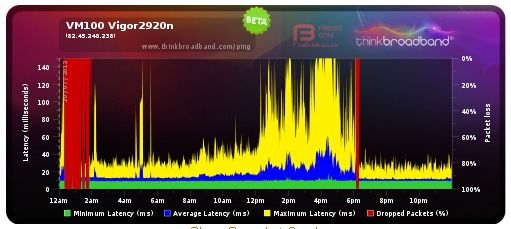
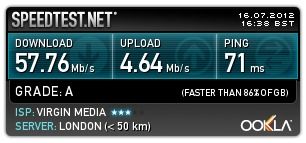
My superhub alone at 7 am and almost all day it get 105mb speeds
If you getting 95mb at 7am and 85mb at 5 pm then if you test again around 8-10pm i am sure superhub will show you less speed...
It makes me think you must have some with your network or congestion or packet lost because when i had congestion my 2850 & 2920 will go anything from 45-75mb(and SH around 60-80mb)
Did you set up a thinkbroadband monitor to post so i can see & tell for sure???
Or did try pingtest.net to post & see the jitter???
here is mine.Not to show off but to get an idea if there is congestion
both mine (first is live now, until 12am) & second one when i had upstream congestion
Note at first monitor the blue jitter at evening is slightish rise up and at this stage speed goes around 5mb down with my 2850 and jitter going anything from 1-4ms according to ping test.net (other times i got 0ms)
So if jitter latency go more up ... less speeds will be for my draytek and of course the superhub

and a congested one (the high of blue and yellow is not due to my activity but from network upstream congestion)
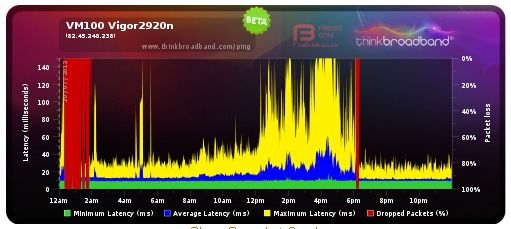
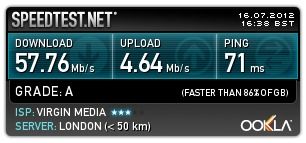
Please Log in or Create an account to join the conversation.
- and235100
- Topic Author
- Offline
- Junior Member
-

Less
More
- Posts: 38
- Thank you received: 0
17 Aug 2012 16:59 #73242
by and235100
Replied by and235100 on topic Re: Draytek 2850Vn and VirginMedia XXL (100Mbps) service
I just tried pingtest.
(I ran it four times, just in case.)
(This was over a wireless connection - not wired)
Line Quality A
Ping 18ms
Packet Loss 0% (each time I rang the test)
Jitter 3ms
I also ran a couple of pingtest using a wired connection.
For the packet loss test - I got:
"Java is not installed or a firewall blocked this test"
Java is installed - am checking my switch / router etc.
This seems to rule out the draytek - at least through the wireless interface...
I will update when I know more.
Thanks.
(I ran it four times, just in case.)
(This was over a wireless connection - not wired)
Line Quality A
Ping 18ms
Packet Loss 0% (each time I rang the test)
Jitter 3ms
I also ran a couple of pingtest using a wired connection.
For the packet loss test - I got:
"Java is not installed or a firewall blocked this test"
Java is installed - am checking my switch / router etc.
This seems to rule out the draytek - at least through the wireless interface...
I will update when I know more.
Thanks.
Please Log in or Create an account to join the conversation.
- and235100
- Topic Author
- Offline
- Junior Member
-

Less
More
- Posts: 38
- Thank you received: 0
17 Aug 2012 17:28 #73243
by and235100
Replied by and235100 on topic Re: Draytek 2850Vn and VirginMedia XXL (100Mbps) service
Well... that was interesting.
It seems that I have found the culprit.
I tried both speedtest and pingtest when directly connected to my Draytek via patch lead - and get a steady 85Mbps test, and the pingtest packet loss test completes with an A grading. (0% packet loss, 16ms ping, 0ms jitter)
Download test (2 simultaneous files) fromhttp://gamefiles.virginmedia.com/blueyondergames/demos/ - both downloads are sustained at 2.5Mb/s.
My problem is an HP 1810-8G switch - it seems to be blocking packets! (I don't know how a switch can do this!)
I have checked the config - can't see anything that could be doing this - perhaps it is just slow.
I will try a Cisco 2960G that I have hanging around - see if that is any different.
<edit> Restarted my HP switch - seems to have resolved the issue?!! </edit>
Thanks again. (D'oh!:oops: )
It seems that I have found the culprit.
I tried both speedtest and pingtest when directly connected to my Draytek via patch lead - and get a steady 85Mbps test, and the pingtest packet loss test completes with an A grading. (0% packet loss, 16ms ping, 0ms jitter)
Download test (2 simultaneous files) from
My problem is an HP 1810-8G switch - it seems to be blocking packets! (I don't know how a switch can do this!)
I have checked the config - can't see anything that could be doing this - perhaps it is just slow.
I will try a Cisco 2960G that I have hanging around - see if that is any different.
<edit> Restarted my HP switch - seems to have resolved the issue?!! </edit>
Thanks again. (D'oh!
Please Log in or Create an account to join the conversation.
- and235100
- Topic Author
- Offline
- Junior Member
-

Less
More
- Posts: 38
- Thank you received: 0
17 Aug 2012 18:04 #73244
by and235100
Replied by and235100 on topic Re: Draytek 2850Vn and VirginMedia XXL (100Mbps) service
One last update.
It turns out the problem was a new piece of Cat 6 FTP cable that I had between the 2850Vn and my 1810-8G.
Replaced the cable, and I am now getting 95Mbps+ through SpeedTest.net and no issues on PingTest.net.
My downloads are sustaining at 3.2Mb/s each for 2 simultaneous downloads. (around 6Mb/s total)
Good enough.
It turns out the problem was a new piece of Cat 6 FTP cable that I had between the 2850Vn and my 1810-8G.
Replaced the cable, and I am now getting 95Mbps+ through SpeedTest.net and no issues on PingTest.net.
My downloads are sustaining at 3.2Mb/s each for 2 simultaneous downloads. (around 6Mb/s total)
Good enough.
Please Log in or Create an account to join the conversation.
Moderators: Chris, Sami
Copyright © 2024 DrayTek


