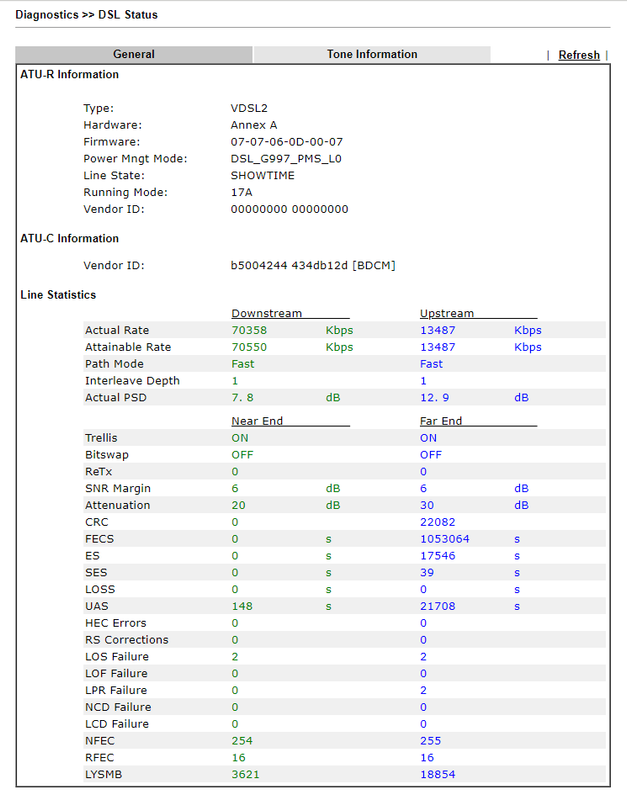DrayTek UK Users' Community Forum
Help, Advice and Solutions from DrayTek Users
Draytek 2862 -unable to hold a reliable connection
- haywardi
- Topic Author
- Offline
- Member
-

Less
More
- Posts: 187
- Thank you received: 0
04 Sep 2018 15:57 #19
by haywardi
Iain
Replied by haywardi on topic Re: Draytek 2862 -unable to hold a reliable connection
Hi Spellbinder,
Will switch over, out of business hours tonight and let you know the numbers, from memory S/n was 6 and att 2....
Iain
Will switch over, out of business hours tonight and let you know the numbers, from memory S/n was 6 and att 2....
Iain
Iain
Please Log in or Create an account to join the conversation.
- spellbinder
- Offline
- Junior Member
-

Less
More
- Posts: 64
- Thank you received: 0
05 Sep 2018 13:29 #20
by spellbinder
Replied by spellbinder on topic Re: Draytek 2862 -unable to hold a reliable connection
Iain,
You could post a screenshot of the entire DSL status page, it will be better;)
You could post a screenshot of the entire DSL status page, it will be better
Please Log in or Create an account to join the conversation.
- haywardi
- Topic Author
- Offline
- Member
-

Less
More
- Posts: 187
- Thank you received: 0
- haywardi
- Topic Author
- Offline
- Member
-

Less
More
- Posts: 187
- Thank you received: 0
06 Sep 2018 08:05 #22
by haywardi
Iain
Replied by haywardi on topic Re: Draytek 2862 -unable to hold a reliable connection
JUst wanted to make a comment on the above DSL status page.
This is the SLOWEST sync speed I have seen on this since I started experiencing problems!
This is the SLOWEST sync speed I have seen on this since I started experiencing problems!
Iain
Please Log in or Create an account to join the conversation.
- spellbinder
- Offline
- Junior Member
-

Less
More
- Posts: 64
- Thank you received: 0
06 Sep 2018 08:46 #23
by spellbinder
Replied by spellbinder on topic Re: Draytek 2862 -unable to hold a reliable connection
Your line has many errors.. It may be worth asking BT to check it, if everything is fine. You could, if you know how to do it, check the BT socket to make sure everything is correctly wired and clean (no capacitor etc.). Are you using the primary BT socket, no intermediate?
Please Log in or Create an account to join the conversation.
- haywardi
- Topic Author
- Offline
- Member
-

Less
More
- Posts: 187
- Thank you received: 0
06 Sep 2018 09:53 #24
by haywardi
Iain
Replied by haywardi on topic Re: Draytek 2862 -unable to hold a reliable connection
It's plugged into the primary socket that was installed when BT installed FTTC.
I noticed the upstream errors, but have no frame of reference for was is good/bad, so I will take a look at the wiring and may report it to BT.
However, it still doesn't explain why the BT modem is rock solid and not the DrayTek!
Iain
I noticed the upstream errors, but have no frame of reference for was is good/bad, so I will take a look at the wiring and may report it to BT.
However, it still doesn't explain why the BT modem is rock solid and not the DrayTek!
Iain
Iain
Please Log in or Create an account to join the conversation.
Copyright © 2024 DrayTek